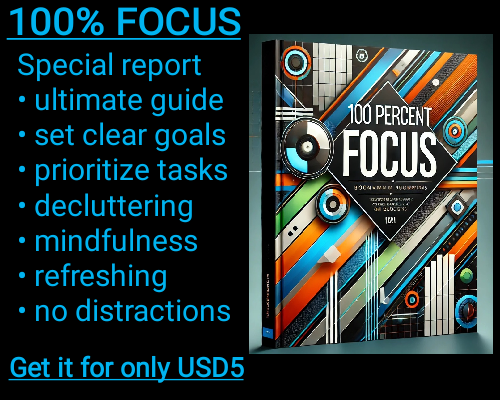Smartphone Battery
The battery is an essential part of smartphone. It is the lifeblood that powers this machines to perform its given tasks. For portable devices such as mobile phones, reliable battery packs are given high priority by the consumers in choosing what phones they will purchase. Battery must last for a long time so that users will not be troubled by constant charging. And with the latest 3G phones out which packs a lot of features, new batteries must be powerful enough to sustain all of the phones function for a substantial amount of time. The packs that comes with the phone are factory tested to guarantee consumers that it will agree on certain standards and will perform its function well. But there are lots of measures that should be taken by the phone owners in order to maximize the battery life. GSM phones may enjoy a battery life of up to 2 days with normal use but for 3G smartphones, which includes different functions, it may be shorter depending on how you use your phone. Here are some helpful tips on how to extend the battery life of your smartphones.
First, always refer to the users manual on how the battery should be charge. An undercharged or overcharged battery may result in drained cells leaving the battery underpowered. Smartphone batteries are different to other lithium ion batteries because of the purpose it serves. It must be constantly charge for it to perform well without waiting for it to be fully discharge. Always plug it in when youre not actively using the phone. You may also want to know that when you connect your phone to any pc or laptop through USB, it receives a small amount of charge that goes directly to the battery. But this process is much slower than charging the phone directly. Always take notice of the battery meter in your phone, charge it as soon as it says low battery. Also take note of some features in the phone which you can adjust to help lengthen battery life. Some of it includes the brightness of the screen, the volume of different sounds and alerts and active Bluetooth and infrared connections. When listening to music or watching a video its best to put volume and screen brightness to a minimum if possible.
Remember that the following processes uses battery power more intensely, so limit its use if possible: connecting to a Bluetooth or wifi network, capturing movies, Email & web browsing and video calling just to name a few.
See also: